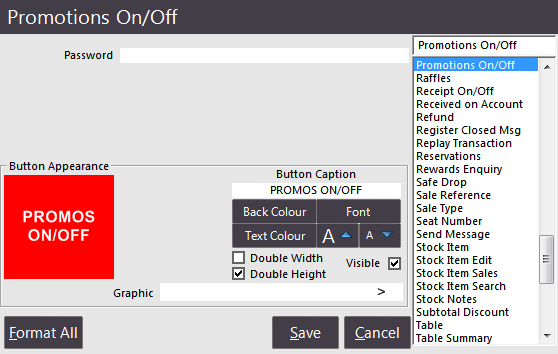
Promotions can be turned On/Off direct from the POS Screen.
This may be used for refunding items or inputting transactions that should or should not trigger a promotional event.
Go to Setup > POS Screen > POS Screen Setup > select Layout > Buttons > Promotions On/Off.
If required, you can enter a password for this button.
The password will need to be entered before the promotion settings will toggle.
Before the Promotions can be turned off, you will be required to enter the password.
There is no password required to turn promotions back on.
When you press this button, a message will appear warning “Promotions have been turned OFF”.
The words “PROMOS OFF” will display in yellow on the top right-hand corner of the POS screen.
To turn on the Promotions, either Press the Promos On/Off Button, press Promos Off text on the top-right corner of the POS Screen, or Close the POS Screen and re-open it.